ruune
January 19, 2024
🔗NFC enabled water bottle
I was scrolling through Reddit when I came across a post in the r/NFC subreddit (not a lot going on there tbh). The question was simple: How do I create an NFC tag that I stick to my water bottle that I scan after finishing it to add 250ml to my health tracking app. Can't be that hard can it?
🔗It can
Turns out it's pretty simple only on iOS. They can just create a shortcut and they're done. On Android, however, no health tracker I found has shortcuts or anything. So I had to build something myself.
🔗How it works
Because I didn't want to write a whole App that worked with the SDK of some health app I decided to just chain other stuff until it worked. The whole thing works like this:
- Automate waits for the NFC read and sends HTTP Requests to HCGateway
- HCGatetay sends that request to it's own App running on the phone. That app talks to Health Connect
- Health Connect talks to Google Fit
- Optional: If you want to use Samsung Health you'll need Health Sync to sync the data from Google Fit to Samsung Health because Samsung Health does not read hydration data from Health Connect
So, pretty convoluted. Couldn't find a better way. Let me know if you have something simpler.
🔗Setup
First install all of the necessary apps. Everything exept HCGateway from Google Play, HCGateway from here. If you're on anything below Android 14 you need to install Health Connect from Google play too.
Open HCGateway and create an account (use a strong password, you can't change it). It will ask for Health Connect permissions. ONLY GIVE IT PERMISSION TO WRITE HYDRATION DATA.
Now download this Automate flow and import it into Automate (three dots -> import). Click on it.
Click on the edit button.
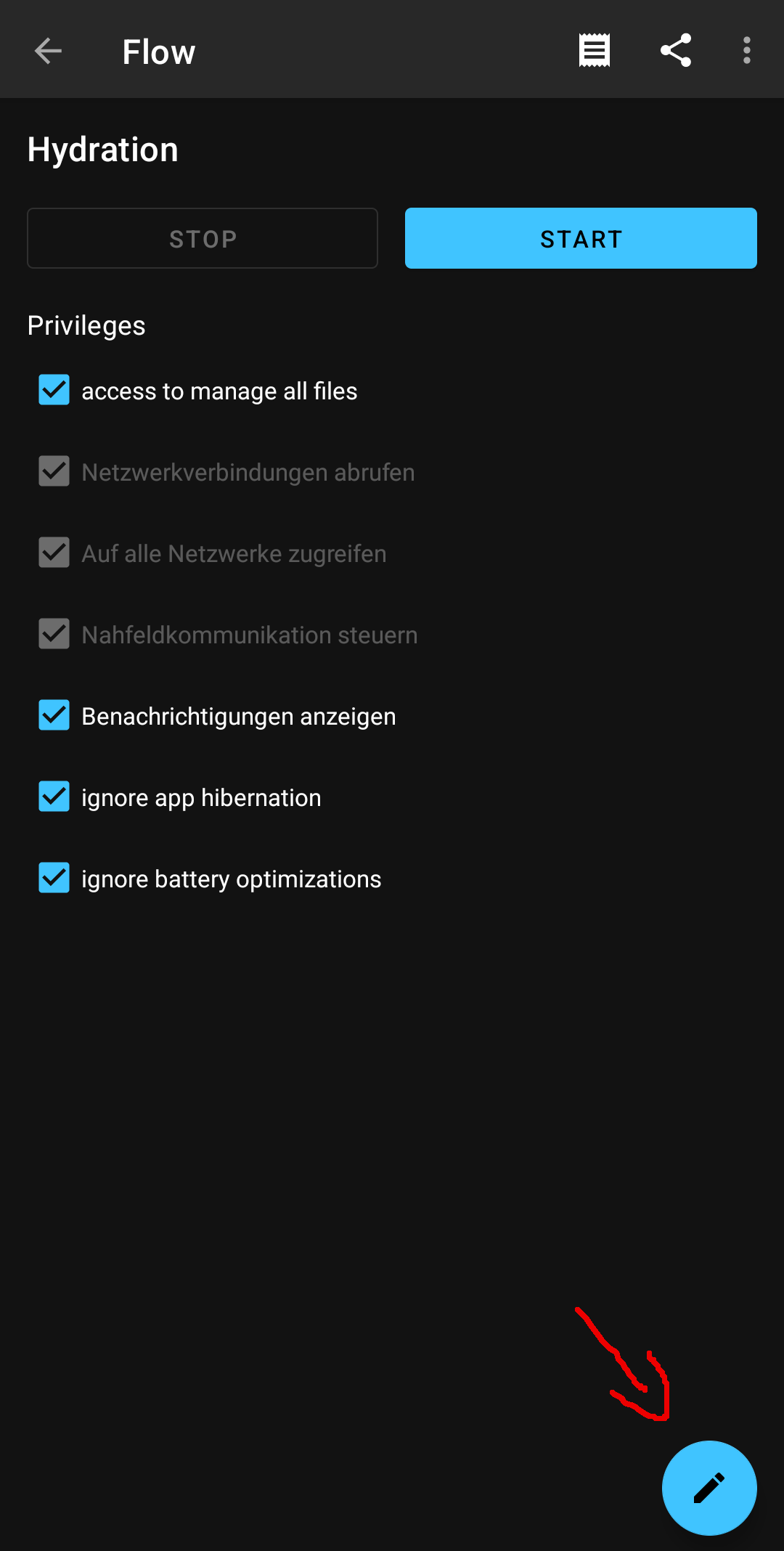
Click on the lower one of the options.
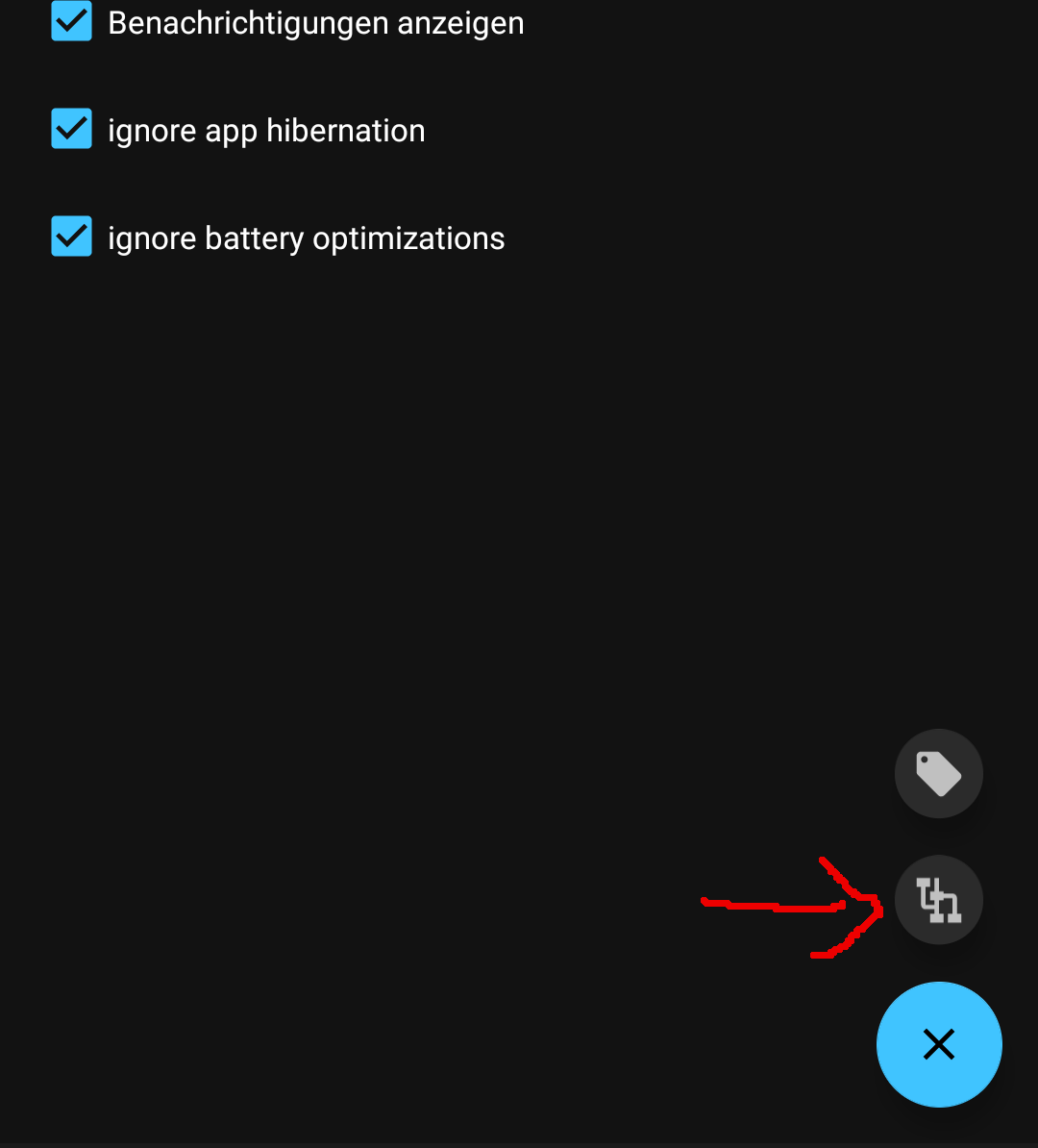
Click on the username variable block.
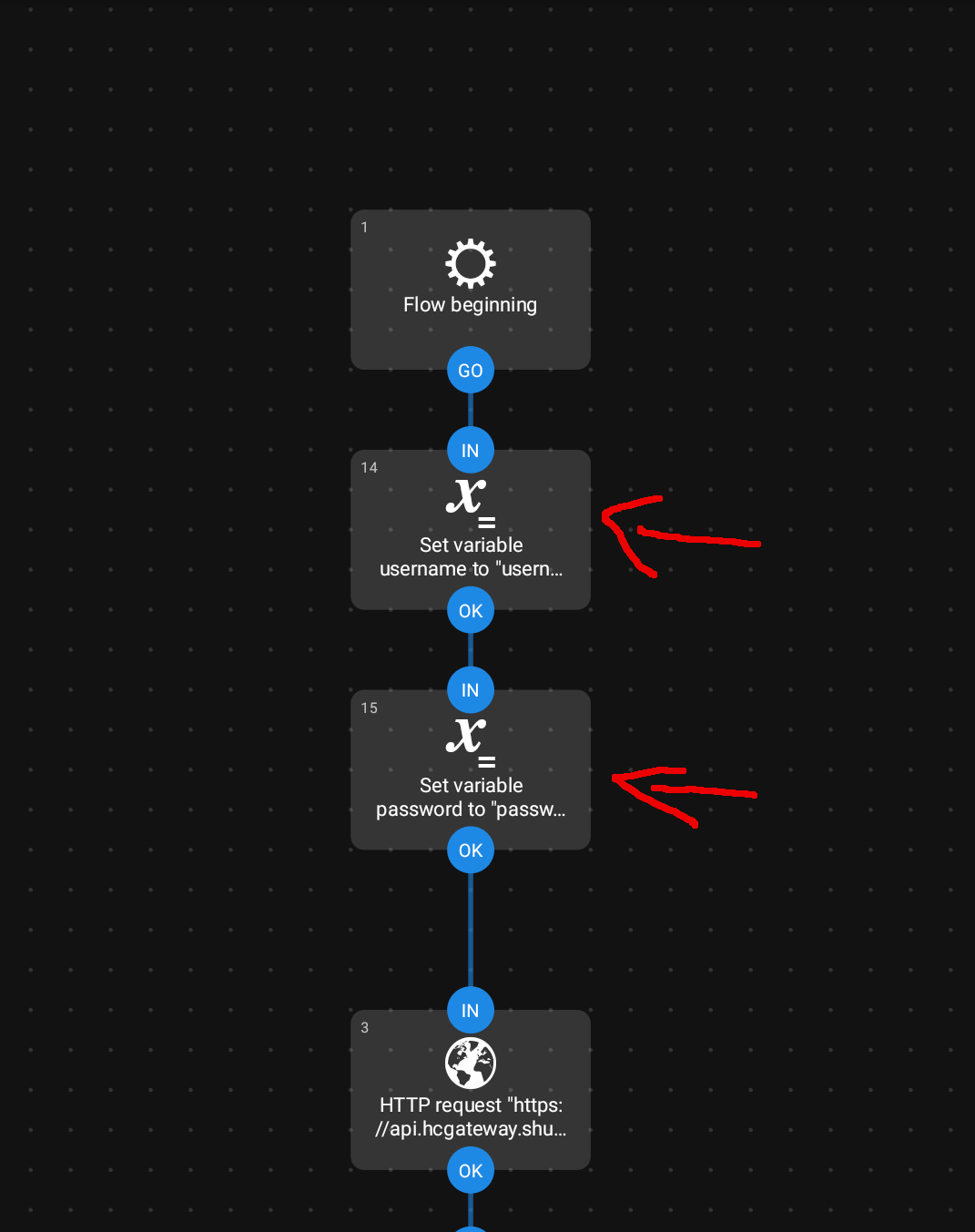
Input your username. Quotation marks are important. So for example "jerry".
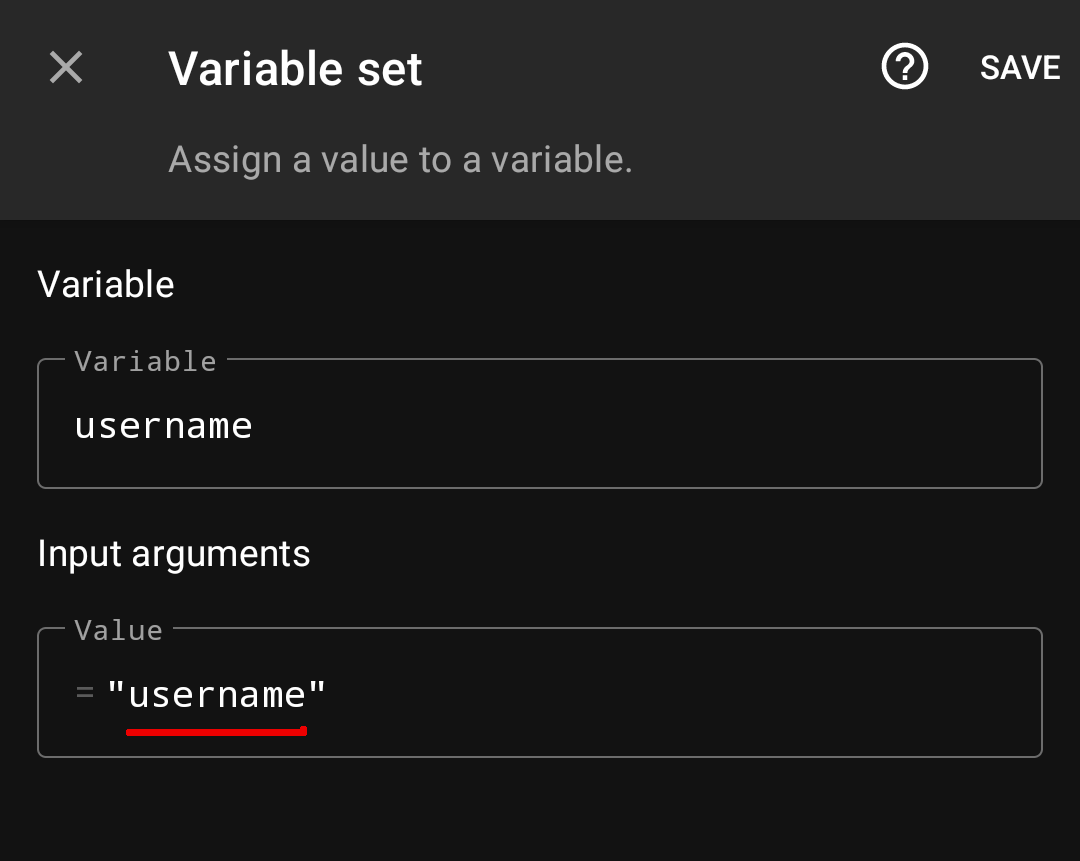
From now always click on save.
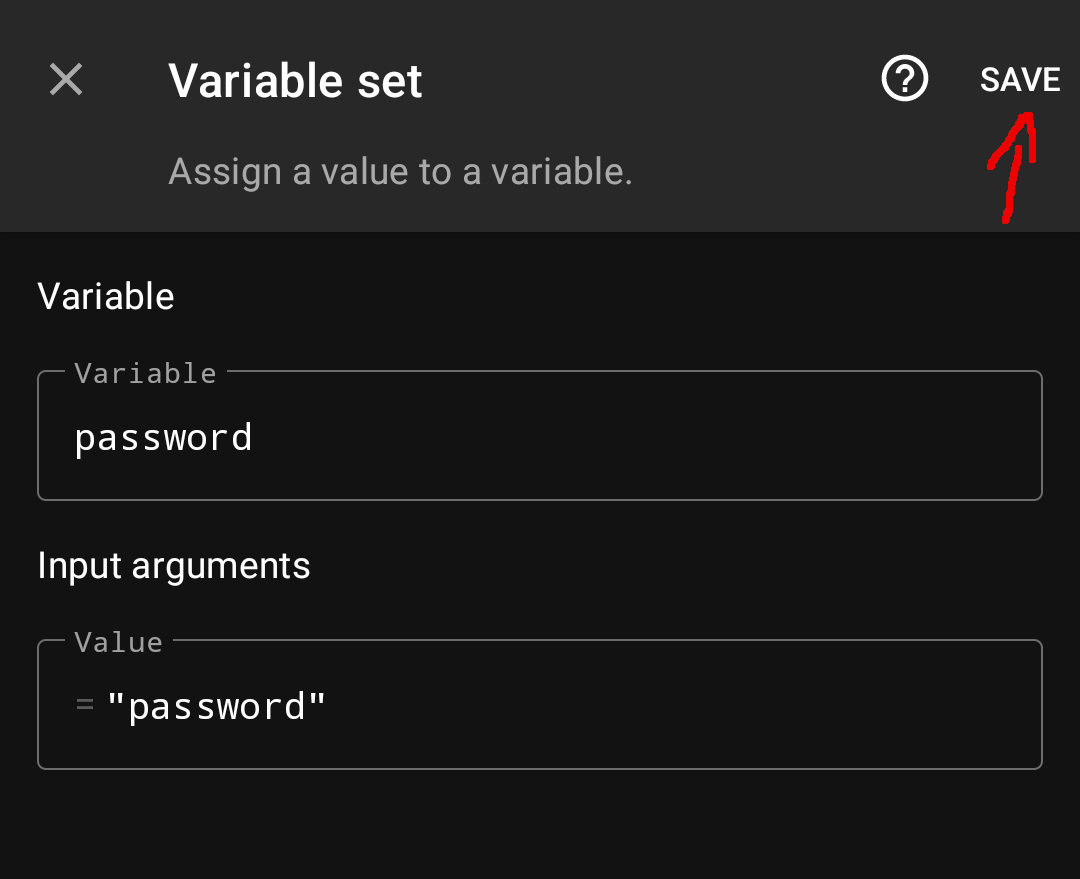
Do the same with the password block.
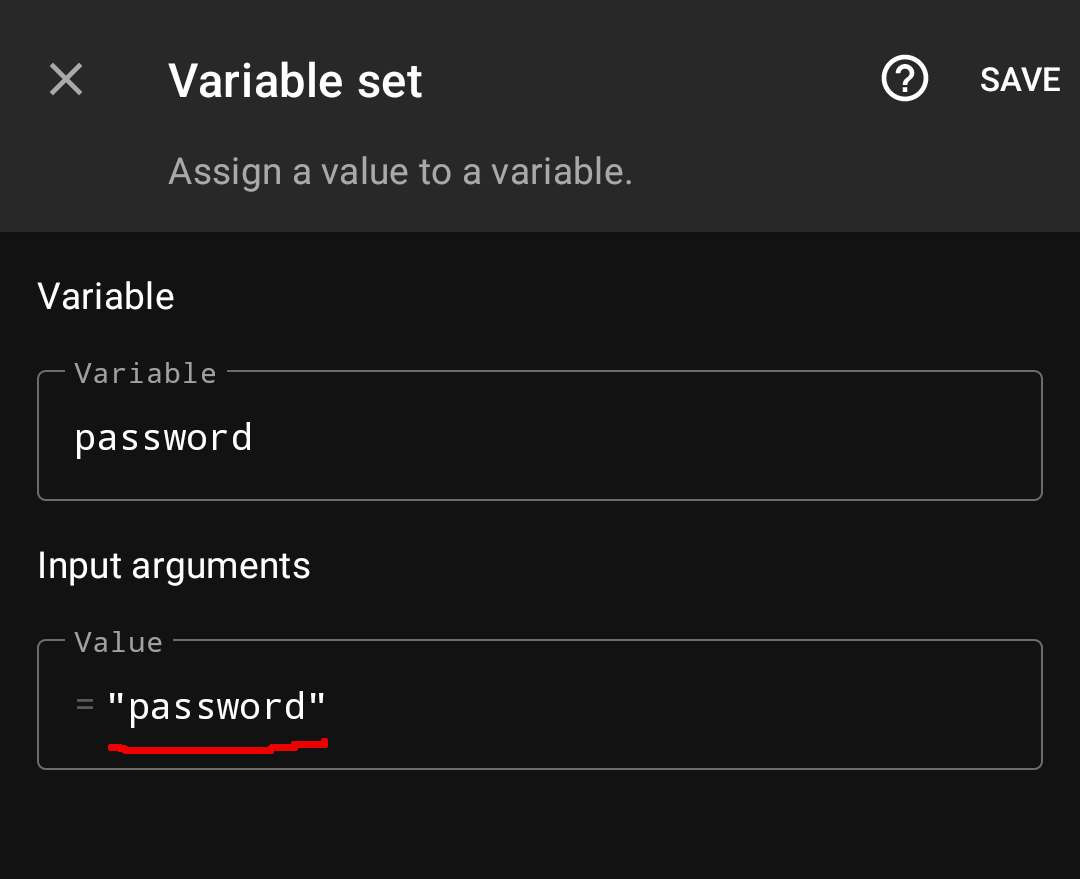
Go further down and click on the NFC block.
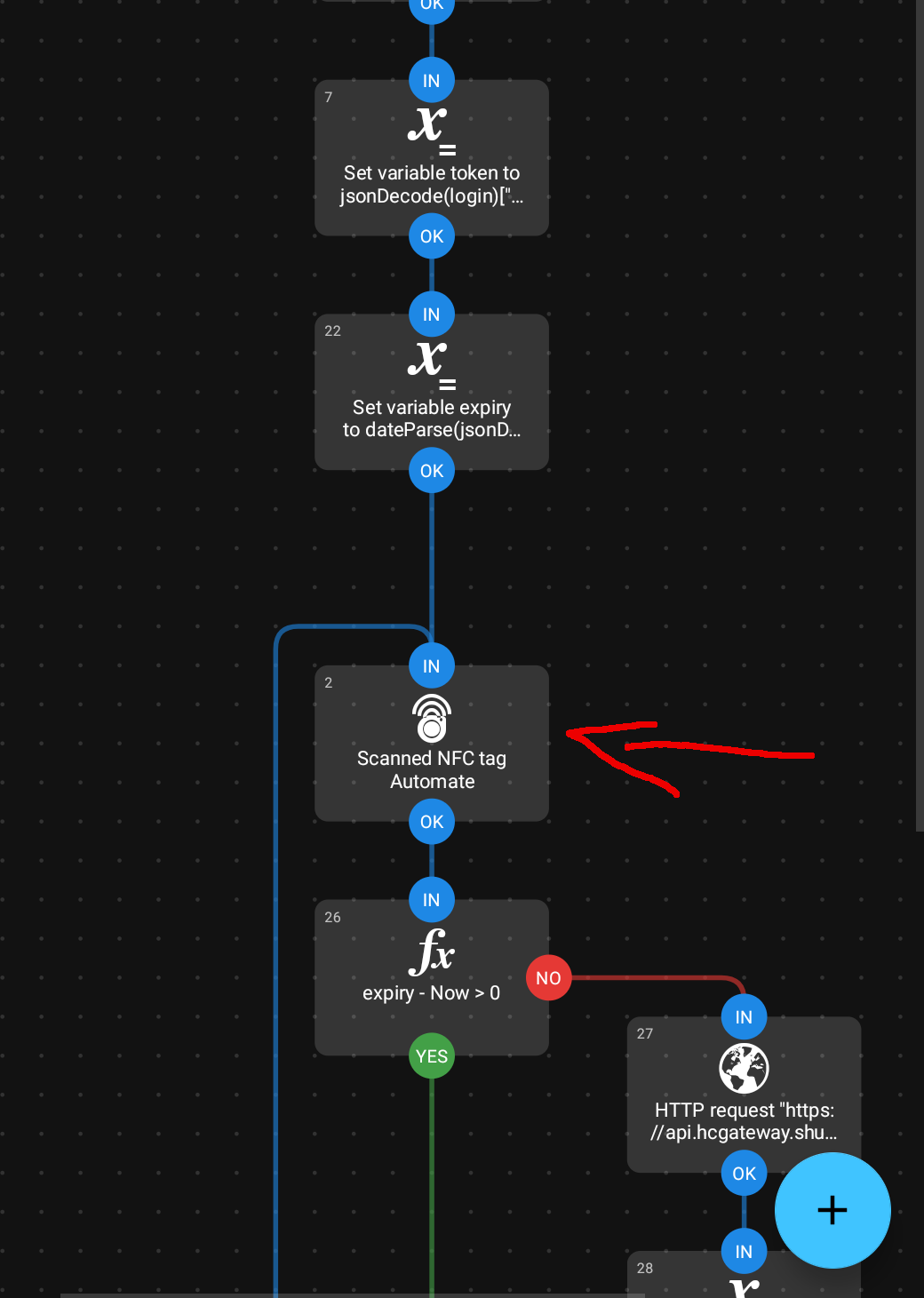
Input your bottle size (in milliliters).
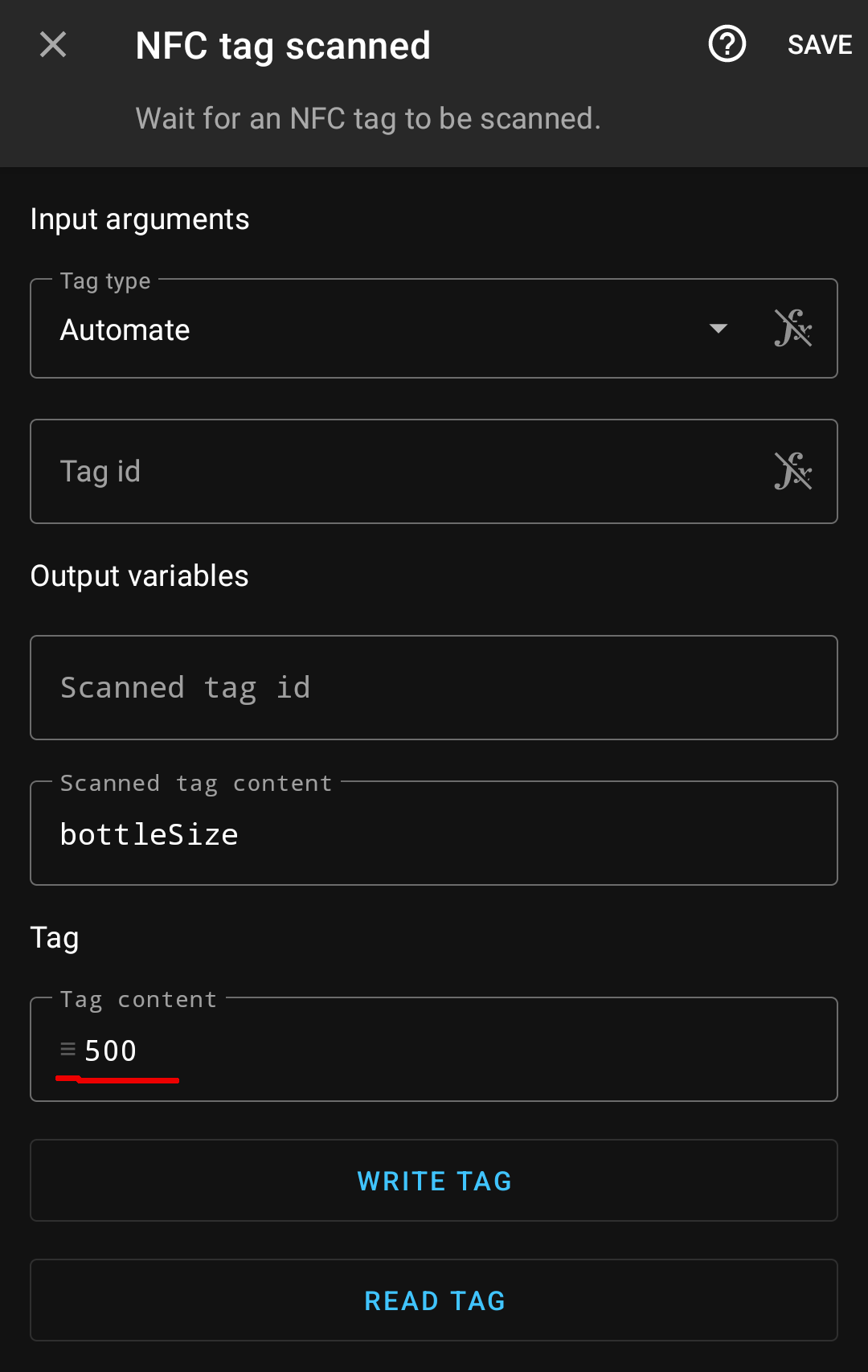
Write to your tag.
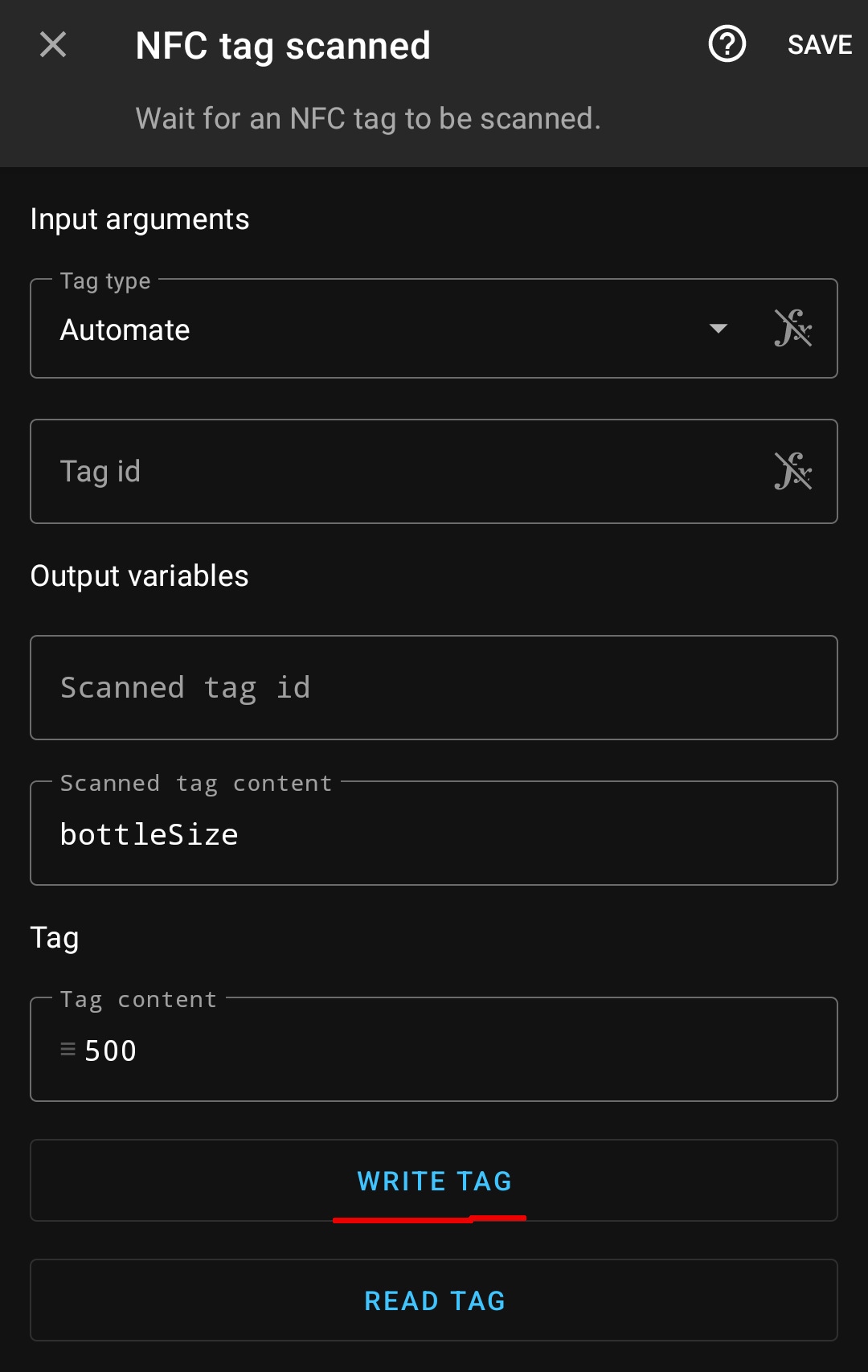
Go back and click on start.
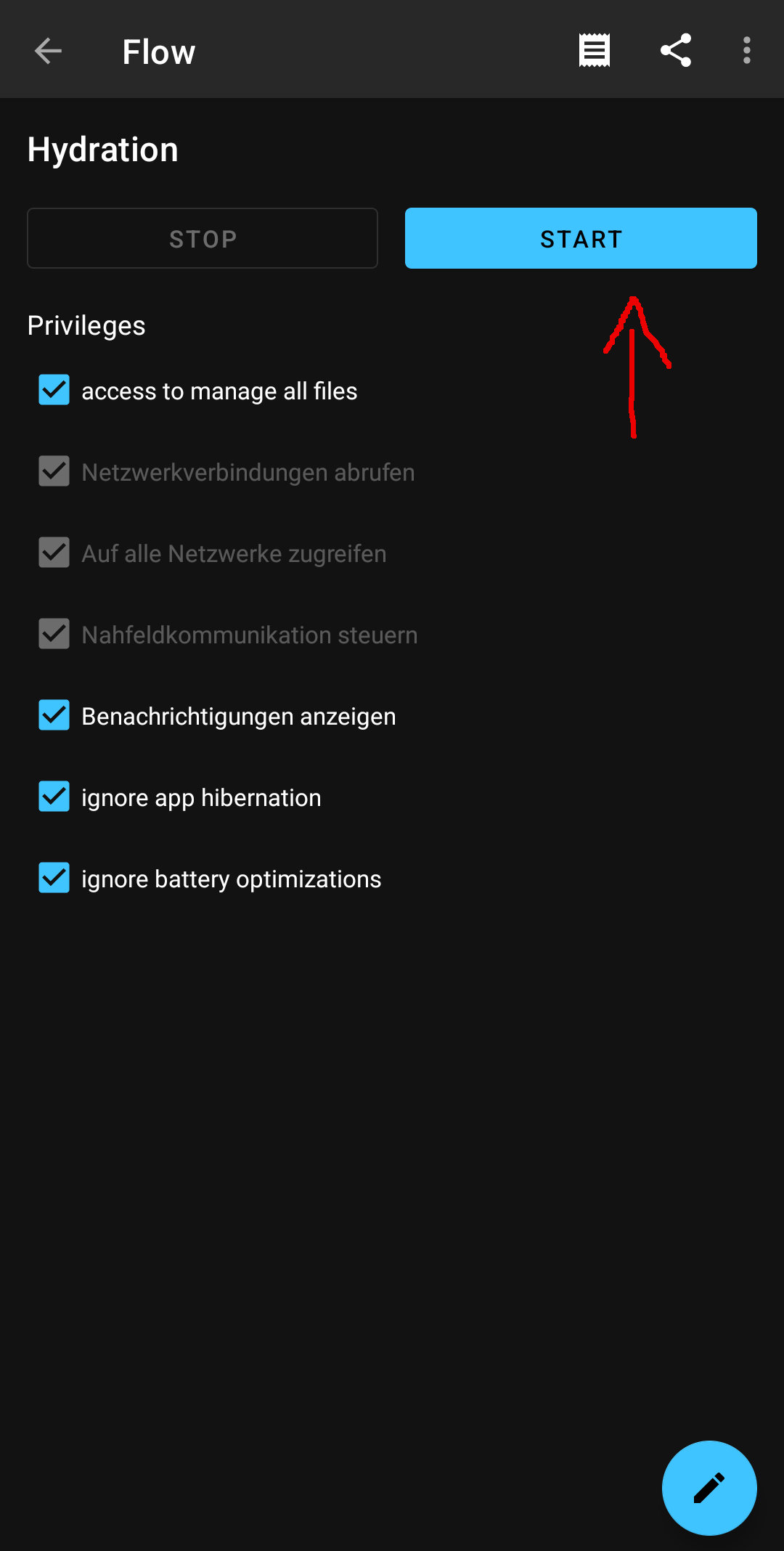
The Flow will keep running after you tap your NFC tag and should only stop when manually stopped. You can make your flows rerun after you restart your phone in the settings of Automate.
If you haven't already, connect your health app to Health Connect. Google Fit works well. If you want to use Samsung Health you have to use Health Sync. It's easy to use.
🔗Closing thoughts
This is, of course, a lot of work and a lot to potientally go wrong for a very simple thing. You have to decide if it's worth it. Keep in mind that all of your hydration data now goes through a third party API. Apparently pushing data does not save the data in it's database so maybe it's actually not too bad if you only give it write permissions. You are doing everything at your own risk. Having multiple apps running in the background could have an effect on battery life, but it shouldn't really be noticable.
So, that's it. Consider donating something to the creators of the stuff that's used. Hope this helps and have a great day!